We once helped a mid-sized Manila team move a lab into production in one weekend. They arrived with a pile of servers and a tight deadline — and left with a clean, manageable system that cut maintenance time in half. That quick win framed the real question: which solution fits a Philippine enterprise best?
This article offers a clear comparison for IT leaders choosing a virtualization platform. We define each option at a high level — one combines virtual machines and containers under a single web UI with native ZFS and Ceph options, the other centers on a dedicated management engine built for large clusters and strict RBAC.
We focus on what matters in 2025: storage flexibility, backup and DR tooling, live migration, HA, and realistic cost versus performance trade-offs. ReadySpace Philippines supports both ecosystems and can map a demo to your needs — book a free demo on WhatsApp +639171043993.
Key Takeaways
- We compare platforms to help Philippine decision-makers balance cost, performance, and simplicity.
- One option unifies KVM and containers with fast install and ZFS/Ceph support.
- The other favors enterprise clusters with centralized RBAC and multiple storage backends.
- Critical evaluation points: management model, storage, backup, scalability, and ecosystem support.
- SMBs often value simplicity; regulated enterprises prioritize centralized control.
- Contact us for a tailored demo and practical guidance for local infrastructure.
At a Glance Today: Open-source virtualization choices that fit your 2025 needs
Choosing an open-source virtualization platform today means weighing speed, control, and local support. We help Filipino teams map those needs to realistic options that match budget and staffing levels.
Our snapshot focuses on common user intent: fast deployment, an intuitive web interface, and manageable day‑2 operations. One solution offers a unified web UI and fast ISO install for labs, SMBs, and education. The other uses a hosted-engine model that adds setup steps but gives centralized RBAC and directory integration for larger enterprises.
User intent and how this comparison helps Filipino IT teams right now
We clarify how each platform handles provisioning, monitoring, live migration, and policy enforcement. We also highlight constraints typical in the Philippines—mixed hardware, branch links, and varied storage backends—and how these affect choice and configuration.
- Services and support: ReadySpace Philippines provides guided adoption, backup, and cloud server offerings.
- Next step: Book a free demo via WhatsApp +639171043993 to validate fit with your workloads and security policies.
| Focus | Fast deployments | Enterprise controls | Local support |
|---|---|---|---|
| Typical users | Labs, SMBs, education | Large clusters, regulated orgs | Guided services and training |
| Management model | Unified web UI | Hosted engine with RBAC | ReadySpace consulting |
| Storage & migration | SAN/NAS/local, live migration | SAN/NAS/local, live migration | Backup and DR services |
See a side‑by‑side demo and real workload tests — book a WhatsApp demo to get started.
proxmox vs ovirt: core differences that shape your virtualization strategy
The underlying design of a platform shapes security, scaling, and operational effort. We compare the core architectures and management approaches so Filipino teams can match technology to policy and staffing.
Architecture snapshot
One solution blends a KVM hypervisor with LXC containers in a single stack, enabling both VMs and containers to run side by side from one console. The other follows a KVM-only model and uses a dedicated management engine to coordinate hosts, storage, and networks.
Management and interface
One model favors an integrated web interface for daily management—fast installs, fewer moving parts, and quick onboarding. The hosted-engine approach favors centralized governance, RBAC, and directory integration for large clusters.
Typical fits and trade-offs
- Labs & SMBs: fast rollout, mixed workloads, and operational ease.
- Large enterprises: centralized policies, audit depth, and clustered resilience.
- Shared features: both support live migration, HA, and shared storage; containers give higher density where performance and speed matter.
Next step: Book a guided architecture walkthrough on WhatsApp +639171043993 to map these options to your data, storage, and compliance needs.
Virtualization technologies and workload fit: KVM VMs and LXC containers
Deciding whether to run services as containers or full virtual machines shapes cost, density, and operational habits. We map common workload types to the right runtime so teams in the Philippines can balance performance and manageability.
When containers win
LXC containers excel for stateless services, microservices, and fast-scaling apps. They start quickly and use fewer resources, which raises density and lowers cost.
Choose containers when you need rapid provisioning, frequent redeploys, and maximum throughput for Linux services.
When full VMs win
KVM-based virtual machines suit multi-OS needs, legacy apps, and strict isolation requirements. VMs deliver stronger boundaries, device emulation, and mature live migration.
Pick VMs for Windows workloads, heavy I/O services, or compliance that demands per-machine separation.
- Technology split: KVM for hardware-level guests; LXC for OS-level containers on Linux.
- Performance: containers give higher density; VMs give predictable isolation and stability for intense workloads.
- Flexibility: run both side-by-side from one console to unify lifecycle and monitoring.
We recommend piloting representative services across both runtimes. Book a workload mapping session on WhatsApp +639171043993 and we’ll benchmark your mix to recommend the right solution.
User experience and web interface: setup speed, daily ops, and learning curve
We see setup speed and daily clarity drive adoption. One option installs from an ISO to bare metal in minutes and exposes a unified web interface (ExtJS, HTTPS), so teams can begin provisioning quickly. The other asks for an engine install and optional hosted-engine for HA, adding setup steps but centralizing governance.
Fast start versus centralized setup
Quick ISO installs deliver low time-to-value and reduce training time. For teams seeking immediate results, this lowers friction and operational risk.
Daily operations and learning curve
Daily tasks — VM or container creation, snapshots, live migration, and monitoring — are accessible from a single console in the fast-install option. Role-based permissions exist in both systems, enabling safe delegation and fine-grained management.
- Time-to-value: rapid installer → faster pilot.
- Controller resilience: hosted-engine → centralized governance.
- Learning curve: integrated UI eases onboarding for new users.
- Resources: documentation, forums, and training speed mastery.
- Pilot: simulate top tasks and measure clicks and errors to quantify ease.
| Focus | Quick ISO | Hosted engine |
|---|---|---|
| Time-to-value | Minutes | Hours to days |
| Governance | Local admin | Centralized RBAC |
| Best for | SMBs, labs | Large, regulated clusters |
We can demo both interfaces and run a UI-driven pilot with your team. Book a guided install and UI tour on WhatsApp +639171043993.
Storage management and data protection: Ceph, ZFS, GlusterFS, SAN/NAS
Storage choices determine how your services behave under load and after a failure. We map common storage options to real Philippine constraints — power variability, limited links between sites, and procurement lead times — so you can design resilient, cost-aware systems.
Strengths: ZFS and Ceph
ZFS gives native snapshots, replication, and checksumming for integrity without extra licenses. That simplicity helps teams protect data and shorten backup windows.
Ceph scales out as a RADOS cluster for shared storage across nodes. Use it when you need scalable capacity and redundancy for many VMs and containers.
Strengths: SAN, NFS, iSCSI, Fibre Channel, Gluster
iSCSI/FC and NFS suit traditional SAN/NAS setups with multipath and proven performance for databases and VDI. They integrate well with enterprise arrays.
GlusterFS enables hyper‑convergence and geo‑replication for distributed capacity across branches with eventual consistency options.
- We outline storage options—SAN, NAS, local disks, and software‑defined systems—and how each affects performance and cost.
- Match by workload: high IOPS for databases, bursty VDI, or long backup windows changes caching and array choices.
- Reliability matters: checksums, replication topologies, and fencing dictate failure behavior and recovery time.
- Reference design: start with mirrored ZFS for simplicity; scale to Ceph or Gluster when node counts and capacity grow.
Validate before production: run fio and real workload traces to baseline performance. Book a WhatsApp review on +639171043993 to map storage, data protection, and infrastructure choices for your sites.
High availability and live migration: keeping services online
Minimizing downtime means designing clusters that fail safely and migrate workloads quickly. We focus on practical cluster rules, tested fencing, and migration behavior so your servers keep serving users during maintenance and faults.
Cluster design: quorum, fencing, and failover expectations
Quorum rules determine when a cluster stays active. Typical production setups use an odd number of voting nodes to avoid split‑brain.
Fencing isolates failed hosts—power or network fencing prevents corruption and speeds recovery. Test fencing agents early and often to avoid surprises.
Live migration nuances: throughput, parallel moves, and maintenance windows
Live migration behavior varies by management stack. One approach uses optimized channels; the other uses SSH paths with CLI flags to allow parallel migrations during evacuations.
Tune throughput by increasing network bandwidth, enabling NIC bonding, and adjusting CPU pinning and dirty‑page limits. These tweaks reduce migration time for vms and virtual machines.
- Storage dependency: shared storage types govern whether moves are block‑level or require state copying.
- Reliability: validate HA policies against real failure scenarios to prevent split‑brain and unexpected outages.
- Maintenance: stagger updates, batch migrations, and use change windows to minimize user impact.
- Server design: redundant switches, UPS power, and bonded NICs raise overall resilience.
- Drills: run outage simulations quarterly to confirm systems and teams meet recovery objectives.
| Topic | Typical setup | Impact on migration |
|---|---|---|
| Quorum | 3+ voting nodes | Prevents split‑brain; faster failover |
| Fencing | Power/network fencing agents | Ensures clean failover and data integrity |
| Migration method | Optimized channels or SSH-based with parallel flags | Affects throughput and concurrency |
| Storage | Shared SAN/NFS/Ceph or local with replication | Determines block vs state transfer moves |
Ready to validate HA and migration plans for your clusters? Book a review over WhatsApp +639171043993 or read our comparison at ReadySpace platform guide.
Scalability and enterprise management: RBAC, directory services, and growth
We match governance and capacity so your infrastructure grows without chaos. Good scale rests on clear management, predictable resources, and solid automation.
Enterprise teams often need centralized RBAC and AD/LDAP integration to meet audits and compliance. That model enforces roles, records actions, and simplifies policy-driven operations.
Cluster growth and flexibility
For larger fleets, one approach provides centralized scheduling and fine-grained RBAC. The other supports flexible scale beyond 100 nodes with improved corosync and Ceph support.
- Management breadth: multi-tenant permissions, quotas, and API automation standardize provisioning and lifecycle tasks.
- Resource planning: model CPU, memory, storage, and network needs as services expand to avoid surprises.
- Operational support: align release cadence, upgrade paths, and maintenance windows to protect production.
- Flexibility: run containers and VMs together to modernize gradually without halting legacy services.
We advise a phased rollout — pilot, refine RBAC and workflows, then scale across sites with templates and automation. For local projects, we tailor plans to Philippine constraints like mixed hardware and intermittent links.
| Topic | Centralized RBAC | Scale-focused model | Result |
|---|---|---|---|
| Directory services | AD/LDAP integration | Optional LDAP, local users | Consistent identity and audit trail |
| Automation | Rich scheduling, policies | APIs for orchestration | Faster, repeatable provisioning |
| Scaling | Designed for large clusters | Proven 100+ node growth | Resilient and flexible operations |
Need help planning a scale-out roadmap and governance? Book a WhatsApp session at +639171043993 to map roles, templates, and resource forecasts for your platform and team.
Backup, restore, and DR workflows: built-in vs external tools
We design backup and DR around measurable recovery goals and clear responsibilities. Define RPO and RTO per service, then map storage and automation to those targets.
Built-in backup server capabilities
Built-in solutions offer scheduled, incremental jobs with global deduplication, encryption, and compression to cut storage needs and speed restores. Native tooling (vzdump for KVM and LXC) integrates with a dedicated backup server to produce fast incremental chains and reduced RTOs.
Snapshot, API automation, and third‑party tools
Other stacks rely on snapshots and REST automation. Teams use scripts or appliances to achieve application‑consistent backups and compliance. This model gives flexibility but often requires extra integration work and validation.
Migration and agentless options
Agentless backup/restore tools (for example, Vinchin) enable cross‑hypervisor migration by backing up a virtual machine and restoring it to a new host. That approach limits downtime and simplifies migration planning.
- Storage targets: NFS, SMB, object, or local repositories—choose by cost, speed, and durability.
- DR planning: document runbooks, assign tasks for operators and approvers, and test restores quarterly.
- Governance: separate roles for backups and audits to strengthen accountability.
- Air‑gapped copies: maintain immutable or offline copies to defend against ransomware and operator error.
Need help designing backup, restore, and DR runbooks for your data and storage needs? Book a WhatsApp session at +639171043993.
Community, support, and hardware compatibility: choosing for the long run
Community strength and hardware fit determine how well a platform serves you over years, not months. We assess how forums, documentation, and release patterns affect incident response, upgrades, and growth in Philippine environments.
Documentation depth, release cadence, and forum responsiveness
Active forums and frequent updates mean faster fixes and clearer guidance for common issues. That reduces mean time to repair and speeds onboarding.
Community and commercial support paths differ. One ecosystem offers very active community forums, extensive online guides, and rapid patching. The other aligns with Red Hat practices—strong documentation and vendor advice but sometimes slower public responses. Choose based on risk tolerance and SLAs.
- Documentation: step‑by‑step install, operations, and troubleshooting resources shorten learning curves.
- Release cadence: steady, tested updates keep software secure and feature‑current.
- Hardware: validate NIC, HBA, and BIOS settings for VFIO/IOMMU or SR‑IOV before production.
| Area | Community | Hardware guidance |
|---|---|---|
| Responsiveness | Rapid forum fixes, frequent release notes | Broad x86_64 support; VFIO passthrough notes |
| Enterprise path | Commercial subscriptions and paid SLAs | Vendor-certified lists for SR‑IOV and SAN |
| Onboarding | Rich tutorials, examples, and troubleshooting | Checklist: NICs, HBAs, BIOS, and driver versions |
We can run a hardware readiness check and outline a support path for your infrastructure. Book a WhatsApp readiness review at +639171043993.
What fits best in the Philippines: practical decision guide and next steps
Deciding which platform fits your Philippine operations starts with clear use cases and realistic constraints. We help you convert needs into choices that match staff skills, budgets, and local infrastructure.
Match to your use cases
Labs and SMBs: prefer speed, simplicity, and flexibility for mixed workloads. These users value fast installs, easy maintenance, and lower operational overhead.
Mixed workloads: combining containers and VMs benefits from a unified management plane and deduplicated backup services for predictable performance and cost.
Large regulated enterprises: require centralized RBAC, directory integration, and audited workflows to meet compliance and governance needs.
Try before you decide
We package trials so you can test performance and recovery with real workloads. ReadySpace Philippines offers Proxmox VE for VM and container management, Proxmox Backup for secure, deduplicated backups, and Proxmox Cloud Servers for scalable deployments.
- We tailor recommendations—match the solution to the use and user profiles in your sites.
- We consider local constraints—branch links, power, and procurement timelines shape storage and HA options.
- We weigh performance—place workloads to balance IOPS, latency, and migration behavior for reliable SLAs.
- We package services so you can pilot, refine, and scale with support and training.
Next step: Book a free demo on WhatsApp +639171043993 to validate performance, resilience, and operational workflows. Or read our platform guide at ReadySpace platform guide for a side‑by‑side comparison.
Conclusion
Here we translate features and trade-offs into a concise decision path for Philippine teams. This comparison shows one platform that blends KVM and containers with ZFS/Ceph and an integrated backup server, while the other focuses on KVM-only clusters and directory-backed governance.
strong, practical guidance—right‑size compute, storage, and network for predictable performance. Validate with short pilots that measure IOPS, migration time, and restore windows.
Protect your data with encrypted, deduplicated backups and tested restores. Match storage choices—ZFS/Ceph, SAN/NAS, or Gluster—to workload I/O and failure domains.
Map management needs—RBAC depth, automation, and day‑2 operations—to the platform that fits your team. Pilot, measure, and iterate before full rollout.
For a final consult and live demo, message WhatsApp +639171043993.
FAQ
What are the main differences between the two open-source virtualization platforms?
One platform combines KVM virtual machines with LXC containers and an integrated web interface for faster setup and mixed workloads. The other focuses on a KVM-only architecture with a separate management engine suited for centralized enterprise deployments. Choice depends on your need for containers, ease of daily ops, and scale.
Which platform is better for small labs and SMBs in the Philippines?
For labs and small businesses, the platform with an all-in-one ISO, simple web UI, and built-in backup options often lowers operational overhead. It supports ZFS and Ceph integration for reliable storage at modest cost, making it practical for Philippine IT teams with limited staff.
Which platform suits large regulated enterprises with strict RBAC and directory integration?
Enterprises that need centralized RBAC, fine-grained permissions, and tight directory service integration typically prefer the KVM-focused solution with a dedicated management engine. It scales well across many nodes and aligns with strict compliance and governance requirements.
How do storage options compare for performance and reliability?
One solution emphasizes native ZFS snapshots, replication, and direct Ceph support for strong data protection. The other offers broad SAN/NAS support—iSCSI, Fibre Channel, NFS—and GlusterFS for hyper-converged setups. Choose based on latency needs, budget, and existing storage hardware in your data center.
What are the live migration and high-availability considerations?
Both platforms support HA and live migration but differ in cluster design and tooling. Expect differences in quorum behavior, fencing, and parallel migration throughput. Plan maintenance windows and network throughput to avoid prolonged VM moves during peak hours.
How does backup and disaster recovery compare?
One platform offers an integrated backup server with deduplication, encryption, and compression out of the box. The other relies more on snapshots, REST APIs, and third‑party backup integrations. Evaluate recovery point objectives, retention policies, and encryption needs when choosing.
Can we run containers and virtual machines together?
Yes—one option supports LXC containers alongside KVM VMs for lightweight services and fast scaling. This hybrid model is ideal when you need both dense container workloads and isolated, full-OS virtual machines on the same hosts.
What is the typical learning curve and day-to-day ops effort?
The integrated ISO and built-in web interface reduce time-to-first-VM and simplify routine tasks. The management-engine approach requires more initial setup and deeper operational knowledge but pays off at very large scale with centralized policies and RBAC.
How easy is migration between these platforms?
Migration paths exist—agentless and API-driven options can reduce downtime. Expect planning for storage format changes, network mapping, and testing of live-migration behavior. Use staged migration and backups to mitigate risk.
What hardware and vendor compatibility should we check?
Verify server NIC drivers, storage controllers, and firmware compatibility with your chosen platform. Review vendor-certified lists and community reports. Good hardware alignment reduces fencing and performance issues in production.
Which platform has stronger community and commercial support?
Both projects have active communities and commercial ecosystems. One has an extensive forum and fast release cadence for user-focused features; the other has enterprise-oriented support options and centralized management updates. Consider local partner availability in the Philippines for implementation and SLA needs.
How should a Filipino IT team decide which solution to adopt?
Match the platform to your use cases—labs and SMBs favor fast setup and hybrid container support, while large regulated shops prioritize centralized RBAC and enterprise workflows. Run a short pilot, validate backups and storage performance, then scale with clear monitoring and support plans.
Can we get a demo or trial to evaluate the platforms?
Yes. We recommend booking a hands-on demo to test your typical workloads, storage, and migration scenarios. A free demo is available via WhatsApp at +639171043993 to help you evaluate fit and plan next steps.

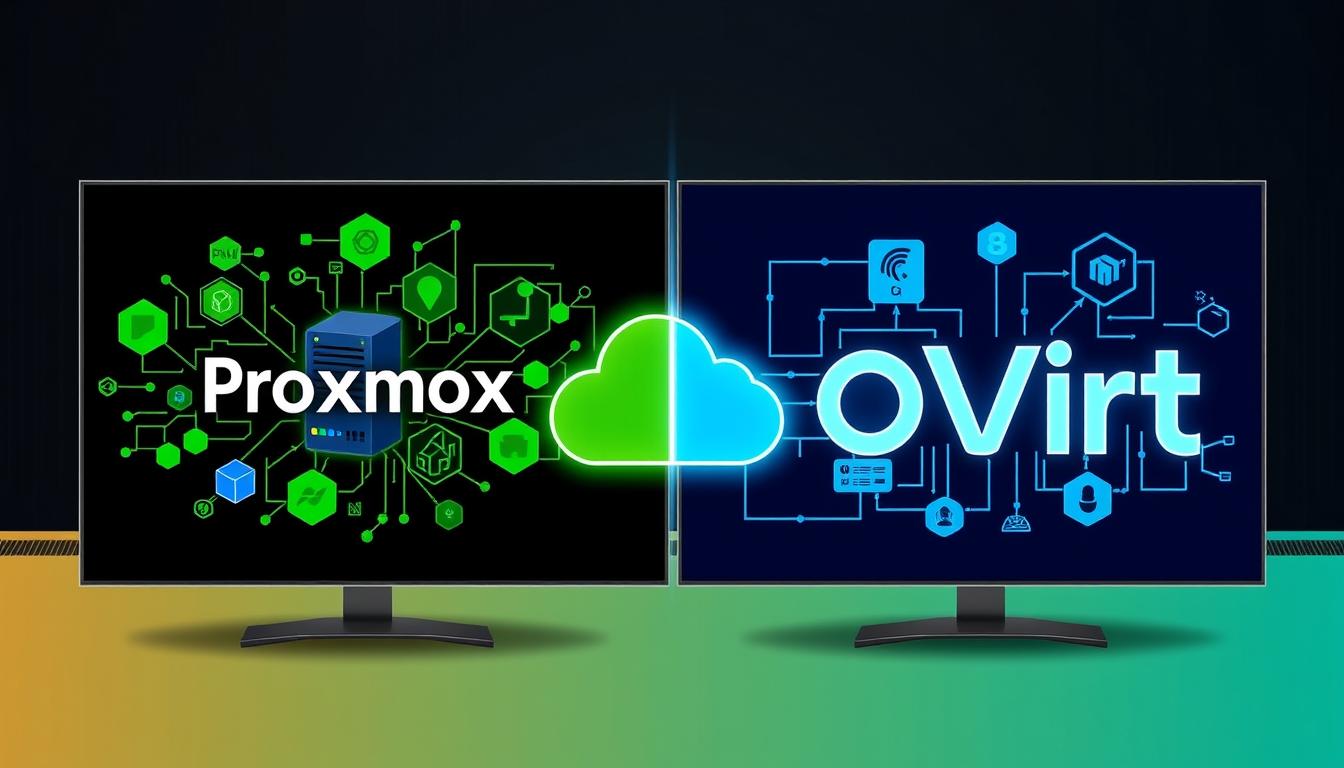
Comments are closed.